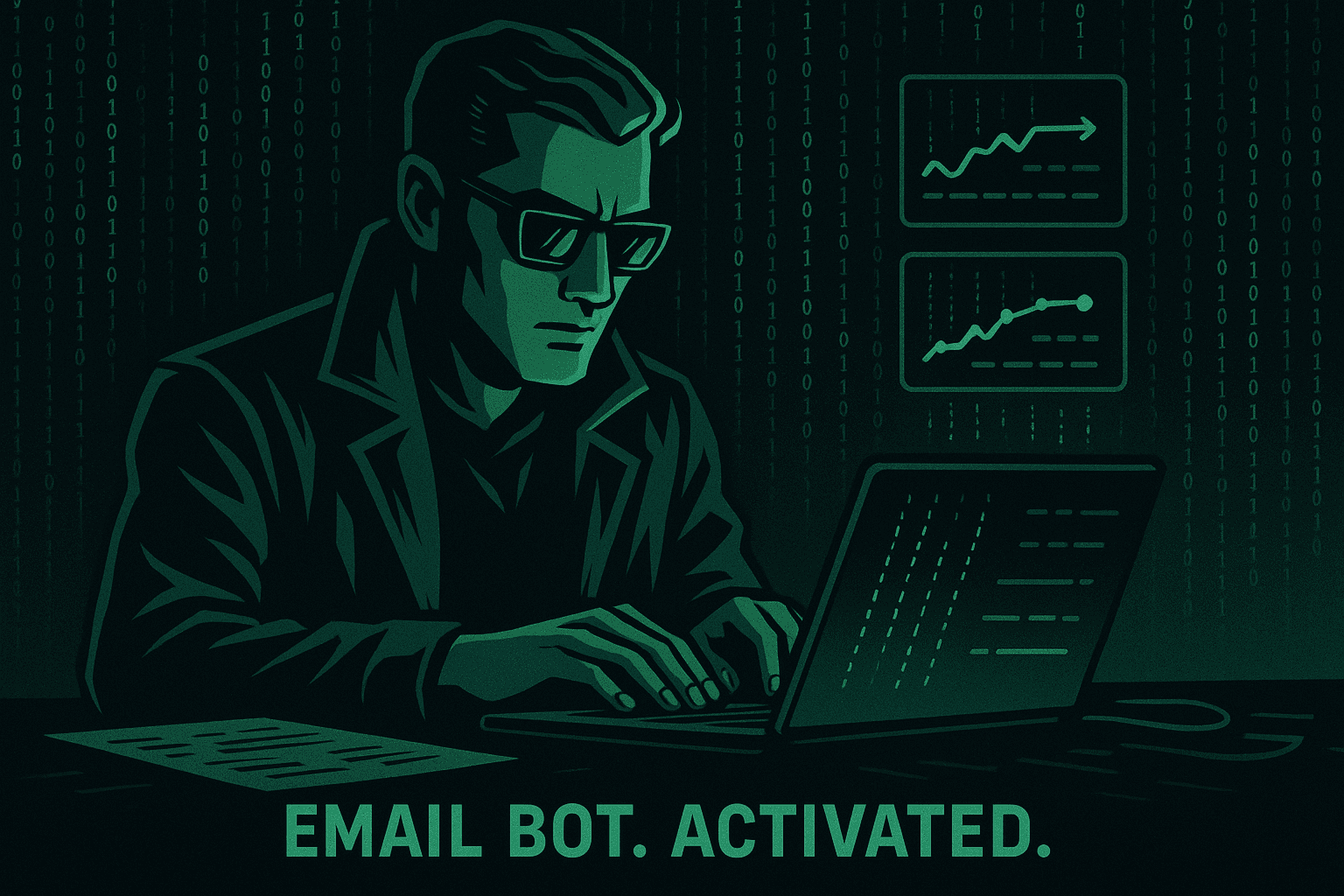For first-time founders, automating email marketing by integrating Customer Relationship Management (CRM) systems with email drip campaign tools is vital to streamline lead nurturing, improve sales workflows, and maintain personalized, timely communication without manual overhead. This section provides a practical, step-by-step approach for leveraging native integrations, third-party automation platforms, and best practices to launch trigger-based drip campaigns effectively.
1. Understanding Integration Objectives
Successful automation hinges on clear goals:
- Data Synchronization: Keep contact, lead, and activity records consistently updated between your CRM and email marketing platform.
- Automated Workflows: Trigger drip sequences based on user or deal behaviors (such as form submissions or sales pipeline changes) to ensure the right message is delivered at the right time.
- Consistent Communication: Sustain personalized, timely follow-ups throughout the customer lifecycle, increasing engagement and conversion.
2. Native Integrations: Effortless Setup with Built-In Connectivity
Many CRM and email marketing platforms offer native integrations that simplify syncing and automation.
Example: Pipedrive + ActiveCampaign
-
Pipedrive CX App for ActiveCampaign: Connect your Pipedrive account within ActiveCampaign to automatically sync deals and track contacts’ email engagement and website visits back to the CRM. This integration enables sales teams to act on leads promptly and allows setting up trigger automations, such as starting drip campaigns after demo requests or creating task reminders when prospects engage with campaigns.
-
Automatic Contact Import: ActiveCampaign can regularly import contacts from Pipedrive to keep email lists current for segmentation and targeting.
Such native connections reduce manual data entry, improve pipeline visibility, and enable seamless automated marketing.
3. Leveraging Integration Marketplaces and Third-Party Tools
If direct integrations are unavailable or limited, workflow automation platforms like Zapier, Zoho Flow, Albato, and Integrately provide no-code connectors to build custom automation sequences.
Example: Zoho CRM + ActiveCampaign
-
ActiveCampaign Extension for Zoho CRM: Offers synchronization of contacts and leads, email campaign tracking within Zoho, and notifications for sales teams.
-
Zoho Flow / Zapier: Automate syncing new CRM contacts to ActiveCampaign mailing lists, tag subscribers based on CRM events, or trigger campaigns when deal stages change.
Example: Zoho CRM + ConvertKit
-
Use platforms like Zoho Flow, Zapier, and n8n to automate subscriber creation in ConvertKit from CRM leads and vice versa.
-
These tools enable complex bi-directional sync and trigger drip campaigns based on specific user behaviors.
Third-party integrators empower founders to connect disparate tools without extensive development expertise.
4. Setting Up Trigger-Based Drip Campaigns
Practical Workflow:
- Define Triggers: Identify CRM or email events to start drip sequences (e.g., new lead creation, deal advancement, form submission).
- Design Campaign Content: Build email sequences in your marketing platform tailored to trigger contexts.
- Map Data Fields: Ensure proper mapping of contact attributes (name, email, tags) to maintain personalization.
- Configure Automation Flows: Use visual builders or third-party platforms to set conditions:
- Example: "When a new lead is added to Zoho CRM, add the contact to ConvertKit and start Welcome Sequence."
- Test Thoroughly: Validate data flow, trigger actions, and email delivery before live deployment.
Such systematic setup aligns marketing automation precisely with sales workflows, enhancing lead engagement and conversion rates.
5. Considerations for New Founders
- Pricing Tiers and Features: Entry-level plans may limit automation complexity or integration depth; review platform capabilities carefully.
- Data Integrity: Accurate field mapping and synchronization prevent lost or duplicated leads.
- Legal Compliance: Respect regulations such as GDPR and CAN-SPAM by managing subscription consents and unsubscribe requests correctly.
- User Support & Documentation: Rely on vendor help centers and community forums for setup guidance and troubleshooting.
6. Summary Table: Common Integration Approaches
| Platform Pair | Native Integration | Third-party Tools | Example Automation |
|---|---|---|---|
| Pipedrive + ActiveCampaign | Yes | Outfunnel, Zapier, Integromat | Drip series triggered on demo form submission |
| Zoho CRM + ActiveCampaign | Yes (Marketplace) | Zoho Flow, Zapier, Albato | Auto-sync CRM leads to email campaigns |
| Zoho CRM + ConvertKit | No direct native | Zoho Flow, Zapier, Integrately, n8n | New CRM lead triggers ConvertKit welcome sequence |
By effectively combining native integrations and third-party automation, first-time founders can build powerful, behavior-driven drip campaigns that nurture leads, streamline sales, and reduce manual effort, setting strong foundations for scalable growth.