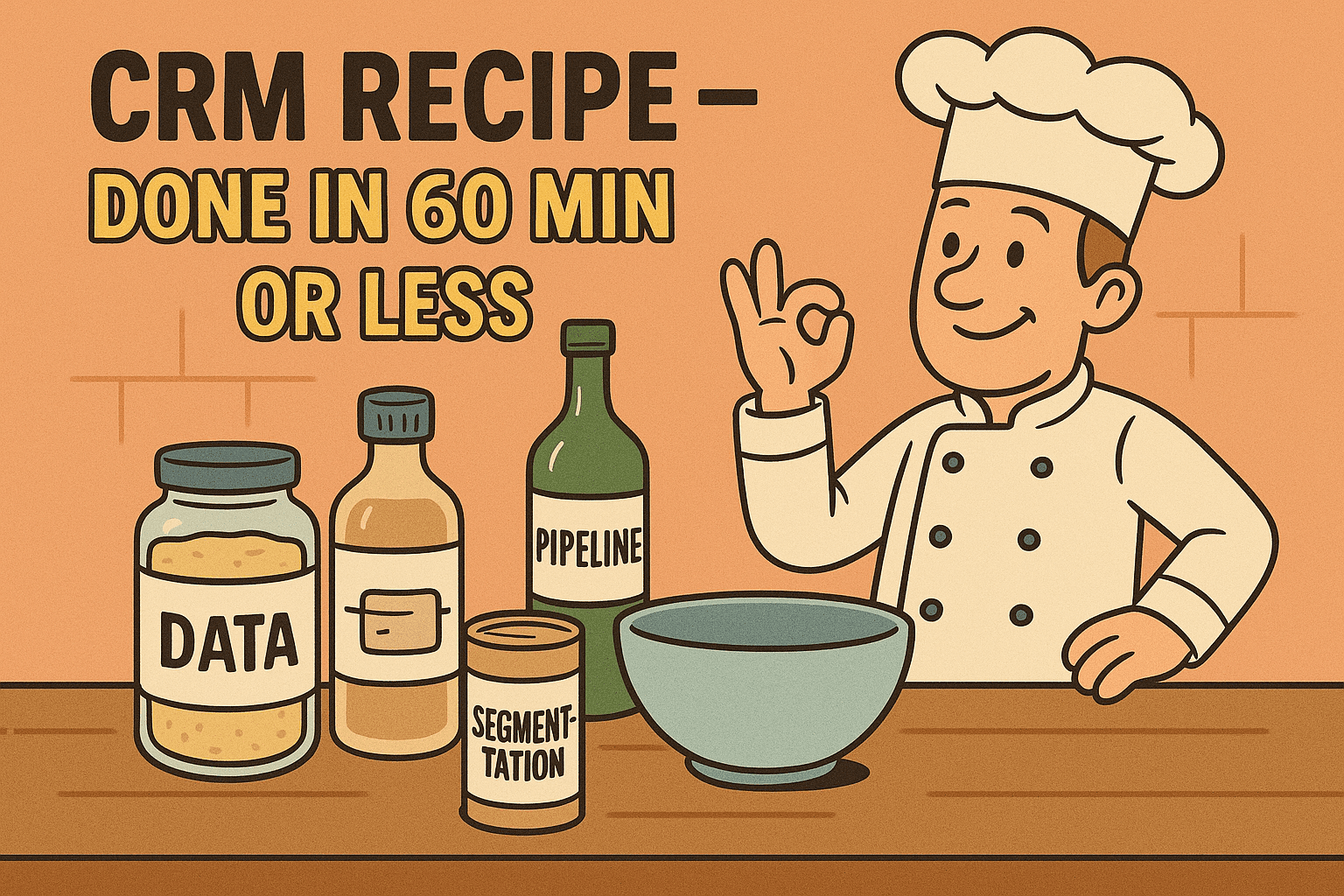Configuring a CRM system swiftly is essential for startups aiming to streamline customer management without losing valuable time. By leveraging modern CRM platforms with intuitive interfaces, templated workflows, and automation capabilities, first-time founders can operationalize a CRM effectively in under 60 minutes. This section outlines a practical, step-by-step playbook, with special emphasis on tools like Monday.com CRM, Copper CRM, and Freshsales, including a quick introduction to setting up lead scoring.
1. Sign Up and Initial Configuration (0–10 Minutes)
- Choose a CRM platform aligning with your current needs and growth plans. Popular choices such as Monday.com CRM, Copper CRM, and Freshsales offer free trials and quick-start guides.
- Create the account: Register on the provider’s site and enter vital company details (name, size, industry) to customize your workspace to your startup’s profile (https://monday.com), (https://copper.com/google-workspace-crm).
2. Import Existing Contacts and Data (10–20 Minutes)
- Prepare your data: Update and clean contact information, ideally in CSV format for smooth import.
- Use the import tools: Upload data via CRM’s import wizard, mapping spreadsheet columns to CRM fields to centralize your leads and customer information, ensuring continuity and accessibility (https://crm.org/crmland/crm-implementation?utm_source=openai), (https://technologyadvice.com/blog/sales/crm-implementation/?utm_source=openai).
3. Customize the Sales Pipeline (20–30 Minutes)
- Define sales stages: Set pipeline phases such as “New Lead,” “Qualified,” “Proposal Sent,” and “Closed Won” reflecting your sales process.
- Utilize templates: Monday.com, Copper, and Freshsales offer drag-and-drop pipeline builders and predefined templates to reduce setup time (https://copper.com/track-leads), (https://monday.com).
4. Configure Custom Fields and Data Points (30–40 Minutes)
- Identify key data: Consider additional info relevant to your sales and marketing processes, like lead source, deal value, or customer industry.
- Create custom fields: Use the CRM’s feature to add these fields, tailoring the platform to your business requirements (https://crm.org/crmland/crm-implementation?utm_source=openai), (https://monday.com).
5. Integrate Key Tools and Email (40–50 Minutes)
- Email integration: Connect your business email for automatic tracking of conversations, facilitating seamless communication. Copper CRM integrates exceptionally well with Google Workspace; Monday.com and Freshsales offer similar capabilities.
- Calendar and other tools: Sync calendars to manage meetings within the CRM, and integrate other essential apps like Slack or Zoom as needed (https://copper.com/google-workspace-crm), (https://monday.com).
6. Add Users and Set Permissions (50–55 Minutes)
- Invite teammates: Add team members aligned with roles and responsibilities.
- Assign permissions: Control access to sensitive information through granular permission settings, supported by predefined roles in most modern CRMs (https://monday.com), (https://copper.com/track-leads).
7. Configure (Basic) Lead Scoring (55–60 Minutes)
Lead scoring enables your team to focus on the most promising leads. Setting up simple scoring rules can be done quickly:
Monday.com CRM
- Create formula columns that compute scores based on criteria such as role, engagement, and source.
- Automate alerts when leads cross score thresholds.
- Start with default scoring templates and adjust over time (https://monday.com/blog/crm-and-sales/scoring-rules/?utm_source=openai).
Copper CRM
- Enable lead scoring and assign point values for behaviors like email opens or website visits.
- Implement point expiration to maintain focus on fresh leads.
- Add web tracking snippets for behavioral data (https://support.copper.com/en/articles/8823362-marketing-tools-lead-scoring?utm_source=openai).
Freshsales
- Define positive and negative scoring criteria under automation settings.
- Set up workflow rules triggered by lead scores.
- Integrate with email and website tracking for richer data (https://crmsupport.freshworks.com/support/solutions/articles/50000002580-what-is-contact-scoring-how-to-setup-scoring-signals-?cloud=freshmarketer&utm_source=openai).
8. Go Live!
- Deliver a brief team onboarding session covering the CRM basics — adding deals, tracking leads, and checking scores.
- Encourage installing mobile apps to manage CRM tasks on the go (https://crm.org/crmland/crm-implementation?utm_source=openai), (https://technologyadvice.com/blog/sales/crm-implementation/?utm_source=openai).
Summary Table: Setup Sequence & Approximate Timing
| Step | Time Allocation |
|---|---|
| Sign Up and Initial Setup | 10 minutes |
| Import Contacts/Data | 10 minutes |
| Customize Sales Pipeline | 10 minutes |
| Configure Custom Fields | 10 minutes |
| Integrate Key Tools/Email | 10 minutes |
| Add Users & Set Permissions | 5 minutes |
| Basic Lead Scoring | 5 minutes |
| Total | 60 minutes |
Additional Tips
- Use onboarding tutorials and chatbot support for quick problem-solving.
- Prioritize essential features first; advanced customizations can be added later.
- Most platforms allow quick reset to defaults if errors occur.
Following this focused approach enables startups to establish a functional CRM system rapidly, laying a strong foundation for sales management and growth.